MeteoInToscana Facebook
DICCI COME E’ IL TEMPO:
Accedi
Ultimi argomenti attivi
SE VOLETE POTETE FARE UNA PICCOLA DONAZIONE PER SOSTENERE LO SVILUPPO DEL SITO
Samsung Galaxy S III e Cumulus
5 partecipanti
Pagina 1 di 1
 Samsung Galaxy S III e Cumulus
Samsung Galaxy S III e Cumulus
Ciao a tutti gli amici del forum, sono qui a porvi un quesito.
Dunque possiedo il Galaxy s III android e girando nei market ho trovato un software simpatico che permette di avere sullo schermo tutte le info di Cumulus della propria stazione meteo.
Scaricato il programma (gratuito) e installato sono cominciati i dubbi e cioè, il programma parte (va usato come widget) ma ovviamente i dati non vengono visualizzati, nella descrizione dell'autore dice di inserire nel setup del software l'indirizzo della propria stazione con riferimento a realtime.xml che ovviamente non c'è dentro cumulus e l'autore fornisce questo file che io prontamente ho inserito dentro cumulus/web/realtime.xml.
Fino qui tutto ok poi lui fa riferimento anche ad un altro file realtime.txt da inserire nello stesso posto, fatto anche questo ma nonsotante tutto il software dice che sta caricando i dati ma poi non appare niente. Chi mi sa risolvere questo problema?
Vi allego il file REALTIME.XML e l'indirizzo di google play dove c'è la possibilità di scaricare questo software. Dove sbaglio? il file xml non l'ho modificato in alcun modo ma ho visto che cumulus lo modifica inserendo i dati della stazione.
LA DESCRIZIONE DELL'AUTORE
* * NOTE * *
If you updating from v1.3 please download the new realtime.xml file for weather station from here:
http://csomad.innersea.hu/android/realtime.zip* * * * * * * * * * * *
"Cumulus Realtime" displays personal weather station informations.
You need to own a private weather station to use this application!
It uses the "realtime" functionality as described for Cumulus Software by Steve from Sandaysoft (www.sandaysoft.com).
It
also requires the user to use Cumulus's auto-upload functionality,
where a 2nd set of data is posted. The format of this data is XML and
uses Cumulus webtags (http://wiki.sandaysoft.com/a/Webtags).
Additional file can be download from here:
http://csomad.innersea.hu/android/realtime.zip
The
content of the package is "realtime.xml" file, and this file should be
placed in Cumulus's "web" directory, and Cumulus should be set to upload
this periodically. This file should be up-loaded by Cumulus by checking
the "Process", "FTP" and "Enable Realtime" check box. The remote
location and file name can be set via "Cumulus Realtime's" options menu.
For beta application I used images from Jan Badenhorst's Sunbird Screenlet visit http://www.screenlets.org/index.php/Sunbird .
Thanks to Steve and the Sandaysoft crowd on great free software.
This application is totally AD-FREE
PLEASE DON'T FORGET TO DOWNLOAD AND INSTALL ADDITIONAL FILE!!
How to install:
Download additional file from here:
http://csomad.innersea.hu/android/realtime.zip.
Unzip it!
Copy the realtime.xml file into your Cumulus folder on your PC
Within Cumulus click Configuration, Internet, then the 'Files' tab
Add a new entry in one of the blank lines.
Local filename is the full path and filename of realtime.xmll
Remote filename can be anything however it should be the path to your HTML files and a filename, ending in XML.
You must tick 'Process', 'FTP' and 'Realtime' to allow Cumulus to add values to the file and upload it.
Enjoy!
Indirizzo del software CUMULUS REALTIME
https://play.google.com/store/apps/details?id=com.js.cumulus.realtime&feature=search_result#?t=W251bGwsMSwxLDEsImNvbS5qcy5jdW11bHVzLnJlYWx0aW1lIl0.
REALTIME.XML INSERITO DENTRO CUMULUS
<#year>.<#month>.<#day>. <#timehhmmss>
<#forecastnumber>
<#wdir>
<#location>
<#forecast>
<#temp>°
<#intemp>°
<#hum>%
<#inhum>%
<#press> <#pressunit>
<#presstrendval> <#pressunit>
<#dew>°
<#rrate> <#rainunit>
<#rhour> <#rainunit>
<#wspeed>
<#wgust>
<#windunit>
<#wchill>°
<#wdir>
<#tempTH>°
<#tempTL>°
<#pressTH> <#pressunit>
<#pressTL> <#pressunit>
<#rfall> <#rainunit>
<#rhour> <#rainunit>
<#windTM> <#windunit>
<#wgustTM> <#windunit>
<#tempYH>°
<#tempYL>°
<#pressYH> <#pressunit>
<#pressYL> <#pressunit>
<#rfallY> <#rainunit>
<#windYM> <#windunit>
<#wgustYM> <#windunit>
<#tempH>°
<#tempL>°
<#pressH> <#pressunit>
<#pressL> <#pressunit>
<#rfallH> <#rainunit>
<#rfallhH> <#rainunit>
<#wspeedH> <#windunit>
<#gustM> <#windunit>
QUESTO INVECE E' IL CONTENUTO DEL FILE REALTIME.XML SUL SITO DI ALTERVISTA
iw0gauMETEO.altervista.org/realtime.txt
METEOROMA IW0GAU
5
Wind Gust
Wind Speed
Wind Direction
Temp
Dew Point
Wind Chill
Humidity
Pressure
Daily Rain
Monthly Rain
Annual Rain
Full screen
B4B4B4
000000
FFFFFF
QUESTO INVECE IL CONTENUTO DI REALTIME.TXT SEMPRE SUL SITO DI ALTERVISTA
11/08/12 00.14.36 26.0 48 14.2 3 9 45 0.0 0.0 1014.0 NE 1 km/h C hPa mm 0.9 +0.1 0.0 260.1 0.0 29.6 37 26.0 -0.5 26.1 00.00 26.0 00.09 6 00.00 9 00.13 1014.1 00.00 1013.9
A questo punto c'è qualcosa che mi sfugge perche i dati ci sono ma non vengono visualizzati dal software del samsung.
Dunque possiedo il Galaxy s III android e girando nei market ho trovato un software simpatico che permette di avere sullo schermo tutte le info di Cumulus della propria stazione meteo.
Scaricato il programma (gratuito) e installato sono cominciati i dubbi e cioè, il programma parte (va usato come widget) ma ovviamente i dati non vengono visualizzati, nella descrizione dell'autore dice di inserire nel setup del software l'indirizzo della propria stazione con riferimento a realtime.xml che ovviamente non c'è dentro cumulus e l'autore fornisce questo file che io prontamente ho inserito dentro cumulus/web/realtime.xml.
Fino qui tutto ok poi lui fa riferimento anche ad un altro file realtime.txt da inserire nello stesso posto, fatto anche questo ma nonsotante tutto il software dice che sta caricando i dati ma poi non appare niente. Chi mi sa risolvere questo problema?
Vi allego il file REALTIME.XML e l'indirizzo di google play dove c'è la possibilità di scaricare questo software. Dove sbaglio? il file xml non l'ho modificato in alcun modo ma ho visto che cumulus lo modifica inserendo i dati della stazione.
LA DESCRIZIONE DELL'AUTORE
* * NOTE * *
If you updating from v1.3 please download the new realtime.xml file for weather station from here:
http://csomad.innersea.hu/android/realtime.zip* * * * * * * * * * * *
"Cumulus Realtime" displays personal weather station informations.
You need to own a private weather station to use this application!
It uses the "realtime" functionality as described for Cumulus Software by Steve from Sandaysoft (www.sandaysoft.com).
It
also requires the user to use Cumulus's auto-upload functionality,
where a 2nd set of data is posted. The format of this data is XML and
uses Cumulus webtags (http://wiki.sandaysoft.com/a/Webtags).
Additional file can be download from here:
http://csomad.innersea.hu/android/realtime.zip
The
content of the package is "realtime.xml" file, and this file should be
placed in Cumulus's "web" directory, and Cumulus should be set to upload
this periodically. This file should be up-loaded by Cumulus by checking
the "Process", "FTP" and "Enable Realtime" check box. The remote
location and file name can be set via "Cumulus Realtime's" options menu.
For beta application I used images from Jan Badenhorst's Sunbird Screenlet visit http://www.screenlets.org/index.php/Sunbird .
Thanks to Steve and the Sandaysoft crowd on great free software.
This application is totally AD-FREE
PLEASE DON'T FORGET TO DOWNLOAD AND INSTALL ADDITIONAL FILE!!
How to install:
Download additional file from here:
http://csomad.innersea.hu/android/realtime.zip.
Unzip it!
Copy the realtime.xml file into your Cumulus folder on your PC
Within Cumulus click Configuration, Internet, then the 'Files' tab
Add a new entry in one of the blank lines.
Local filename is the full path and filename of realtime.xmll
Remote filename can be anything however it should be the path to your HTML files and a filename, ending in XML.
You must tick 'Process', 'FTP' and 'Realtime' to allow Cumulus to add values to the file and upload it.
Enjoy!
Indirizzo del software CUMULUS REALTIME
https://play.google.com/store/apps/details?id=com.js.cumulus.realtime&feature=search_result#?t=W251bGwsMSwxLDEsImNvbS5qcy5jdW11bHVzLnJlYWx0aW1lIl0.
REALTIME.XML INSERITO DENTRO CUMULUS
<#year>.<#month>.<#day>. <#timehhmmss>
<#forecastnumber>
<#wdir>
<#location>
<#forecast>
<#temp>°
<#intemp>°
<#hum>%
<#inhum>%
<#press> <#pressunit>
<#presstrendval> <#pressunit>
<#dew>°
<#rrate> <#rainunit>
<#rhour> <#rainunit>
<#wspeed>
<#wgust>
<#windunit>
<#wchill>°
<#wdir>
<#tempTH>°
<#tempTL>°
<#pressTH> <#pressunit>
<#pressTL> <#pressunit>
<#rfall> <#rainunit>
<#rhour> <#rainunit>
<#windTM> <#windunit>
<#wgustTM> <#windunit>
<#tempYH>°
<#tempYL>°
<#pressYH> <#pressunit>
<#pressYL> <#pressunit>
<#rfallY> <#rainunit>
<#windYM> <#windunit>
<#wgustYM> <#windunit>
<#tempH>°
<#tempL>°
<#pressH> <#pressunit>
<#pressL> <#pressunit>
<#rfallH> <#rainunit>
<#rfallhH> <#rainunit>
<#wspeedH> <#windunit>
<#gustM> <#windunit>
QUESTO INVECE E' IL CONTENUTO DEL FILE REALTIME.XML SUL SITO DI ALTERVISTA
iw0gauMETEO.altervista.org/realtime.txt
METEOROMA IW0GAU
5
Wind Gust
Wind Speed
Wind Direction
Temp
Dew Point
Wind Chill
Humidity
Pressure
Daily Rain
Monthly Rain
Annual Rain
Full screen
B4B4B4
000000
FFFFFF
QUESTO INVECE IL CONTENUTO DI REALTIME.TXT SEMPRE SUL SITO DI ALTERVISTA
11/08/12 00.14.36 26.0 48 14.2 3 9 45 0.0 0.0 1014.0 NE 1 km/h C hPa mm 0.9 +0.1 0.0 260.1 0.0 29.6 37 26.0 -0.5 26.1 00.00 26.0 00.09 6 00.00 9 00.13 1014.1 00.00 1013.9
A questo punto c'è qualcosa che mi sfugge perche i dati ci sono ma non vengono visualizzati dal software del samsung.
Ultima modifica di MeteoRoma il Ven 10 Ago 2012 - 22:27 - modificato 5 volte.
 CUMULUS X ANDROID
CUMULUS X ANDROID
Risolto! Il problema era che nell'inserimento della url del mio sitosul
cell non avevo messo HTTP:// prima dell'indirizzo e quindi non veniva
trovato il sito.
Comunque applicazione molto comoda perche essendo
sul cell. posso controllare se la stazione è in funzione, inoltre avendo
installato anche TEAMVIEWER in caso di problemi posso collegarmi con il
mio pc e riavviare cumulus.
Chi fosse interessato l'app è su googleplay CUMULUS REALTIME
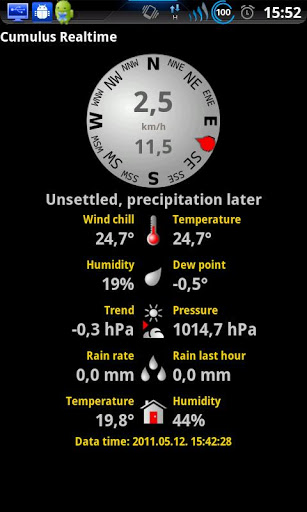



cell non avevo messo HTTP:// prima dell'indirizzo e quindi non veniva
trovato il sito.
Comunque applicazione molto comoda perche essendo
sul cell. posso controllare se la stazione è in funzione, inoltre avendo
installato anche TEAMVIEWER in caso di problemi posso collegarmi con il
mio pc e riavviare cumulus.
Chi fosse interessato l'app è su googleplay CUMULUS REALTIME
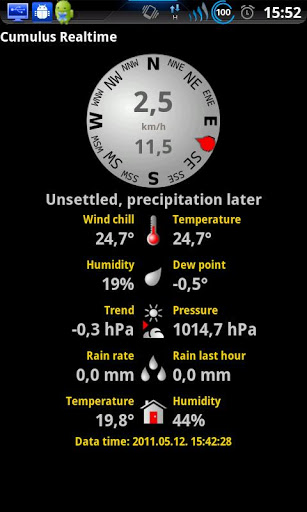



Ultima modifica di MeteoRoma il Lun 29 Ott 2012 - 11:48 - modificato 1 volta.
 Re: Samsung Galaxy S III e Cumulus
Re: Samsung Galaxy S III e Cumulus
molto utile quel che hai scritto e penso a diverse persone potrà interessare!
 Re: Samsung Galaxy S III e Cumulus
Re: Samsung Galaxy S III e Cumulus
Bello, testato su motorola defy+ (android) e funziona perfettamente.
Peccato funzioni solamente come widget.
Cercando sullo store di Google Play ho trovato "Weather Station for Cumulus", una volta installato si può lanciare come una comunissima app
P.S. Anche questa app ha bisogno del file realtime.xml
www.meteovareseligure.it
Peccato funzioni solamente come widget.
Cercando sullo store di Google Play ho trovato "Weather Station for Cumulus", una volta installato si può lanciare come una comunissima app

P.S. Anche questa app ha bisogno del file realtime.xml

www.meteovareseligure.it
lucius- Utente Nuovo

- Messaggi : 17
Data d'iscrizione : 12.02.12
Località : la spezia
 Re: Samsung Galaxy S III e Cumulus
Re: Samsung Galaxy S III e Cumulus
Ciao Lucius, io ho messo il widget nella homepage del cell poi basta toccare l'icona e appaiono le altre schermate con tutti i dati. Ho provato ad installare anche weather station for cumulus ma rimane la schermata con la richiesta dell'inserimento della url che nonostante sia la stessa per cumulus realtime non ne vuole sapere di funzionare. Tu hai modificato qualcosa rispetto a cumulus realtime? Ho provato anche il widget ma non funziona.
 Re: Samsung Galaxy S III e Cumulus
Re: Samsung Galaxy S III e Cumulus
Ciao, io ho copiato il file realtime.xml sul sito ed in una cartella di cumulus. Poi ho fatto aggiornare il file da cumulus suntando il real time.
Praticamente nulla di strano.
Con il mio cellulare funzina solamente widget (2X1) poichè lo schermo non è abbastanza grande per il (4X2), anche se uso la weather station solamente come una applicazione normale lanciandola solamente quando mi serve.
Controlla di aver inserito correttamente l'url del realtime.xml
Saluti
www.meteovareseligure.it
Praticamente nulla di strano.
Con il mio cellulare funzina solamente widget (2X1) poichè lo schermo non è abbastanza grande per il (4X2), anche se uso la weather station solamente come una applicazione normale lanciandola solamente quando mi serve.
Controlla di aver inserito correttamente l'url del realtime.xml

Saluti
www.meteovareseligure.it
lucius- Utente Nuovo

- Messaggi : 17
Data d'iscrizione : 12.02.12
Località : la spezia
 Re: Samsung Galaxy S III e Cumulus
Re: Samsung Galaxy S III e Cumulus
Il file realtime.xml è esatto visto che con "Cumulus Realtime" funziona, la url è la stessa e quindi dovrebbe partire invece continua dire waiting e sotto il tastino per correggere la url.
Comunque visto che cumulus realtime funziona lascio quello che io uso come widget poi basta che tocco l'icona e mi appaiono tutti i dati su due maschere la prima in tempo reale e la seconda i dati di oggi, ieri, e i record quindi va bene cosi. Il widget ce l'ho sempre sulla homepage quello che è strano è che si aggiorna solo quando sono a casa con il router acceso mentre visto che la url è un sito internet dovrebbe aggiornarsi anche fuori casa visto che ho attiva la ricezione via internet bho!
Comunque visto che cumulus realtime funziona lascio quello che io uso come widget poi basta che tocco l'icona e mi appaiono tutti i dati su due maschere la prima in tempo reale e la seconda i dati di oggi, ieri, e i record quindi va bene cosi. Il widget ce l'ho sempre sulla homepage quello che è strano è che si aggiorna solo quando sono a casa con il router acceso mentre visto che la url è un sito internet dovrebbe aggiornarsi anche fuori casa visto che ho attiva la ricezione via internet bho!
 Re: Samsung Galaxy S III e Cumulus
Re: Samsung Galaxy S III e Cumulus
Io ho scaricato invece weather display for Cumulus sul play store e ho anche un bel widget con i dati in tempo reale  poi anche io uso eventualmente Team Viewer se ho qualche problema.
poi anche io uso eventualmente Team Viewer se ho qualche problema.
Comunque ottima informazione questa.
Comunque ottima informazione questa.
 Re: Samsung Galaxy S III e Cumulus
Re: Samsung Galaxy S III e Cumulus
Ciao, Aiuto, non ho sul server il file realtime.xml che poi devo far puntare alla app di android, potete aiutarmi? grazie saluti LP
pirimpero- Utente Nuovo

- Messaggi : 11
Data d'iscrizione : 11.04.14
Pagina 1 di 1
Permessi in questa sezione del forum:
Non puoi rispondere agli argomenti in questo forum.
 WebCam
WebCam






» Stazione PCE fws 20, non riceve piu' dai sensori e non si sincronizza
» Meteotemplate
» >>> A tutti i possessori di una PCE fws20: lasciate un commento/giudizio sulla stazione. <<<
» schermo solare ventilato by Snow57
» Sostituzione trasmettitore
» Pile per Pce-fws20
» Anemometro Guasto
» saluti
» Stazione meteo Carini(PA)
» Salve
» igrometro guasto
» come aumentare la ricezione della fws 20
» blocco barometro su console
» Info Pluviometro